結論
「Project Setting > Deployment Protection > Vercel Authentication」をDisabledに設定すればOKです。
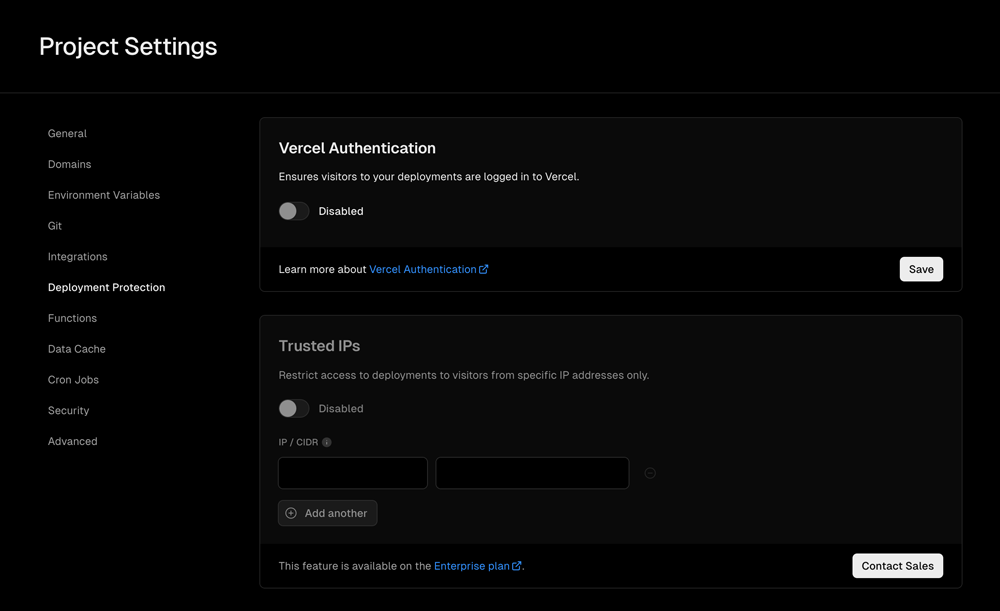
ことの発端
普通はこんな使い方しないと思うのですが、LINE BotのWebHookに使うためのAPIをVercelにデプロイした際に気がつきました。
blog.kimizuka.org
blog.kimizuka.org
Production Branchに設定したブランチ以外のブランチをpushした際に自動的に生成されるプレビューサイトのURLに対し、POSTリクエストを送ると401が返ってくるようです。
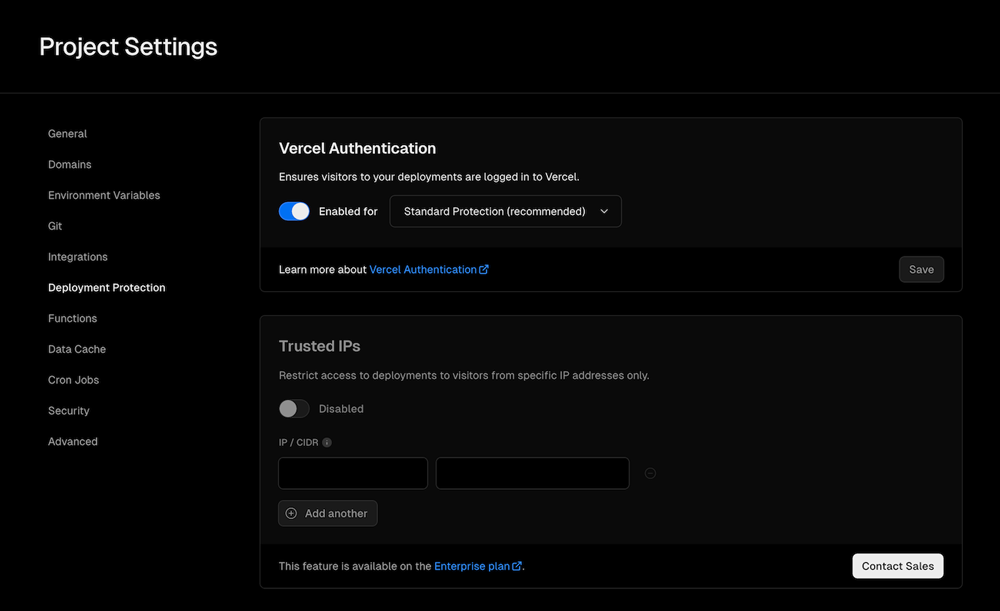
Vercel Authenticationが有効になっていると、
Response { [Symbol(realm)]: null, [Symbol(state)]: { aborted: false, rangeRequested: false, timingAllowPassed: true, requestIncludesCredentials: true, type: 'default', status: 401, timingInfo: { startTime: 58.99487495422363, redirectStartTime: 0, redirectEndTime: 0, postRedirectStartTime: 58.99487495422363, finalServiceWorkerStartTime: 0, finalNetworkResponseStartTime: 0, finalNetworkRequestStartTime: 0, endTime: 0, encodedBodySize: 0, decodedBodySize: 0, finalConnectionTimingInfo: null }, cacheState: '', statusText: 'Unauthorized', headersList: HeadersList { cookies: [Array], [Symbol(headers map)]: [Map], [Symbol(headers map sorted)]: null }, urlList: [ URL {} ], body: { stream: undefined } }, [Symbol(headers)]: HeadersList { cookies: [ '_vercel_sso_nonce=XXXXXXXXXXXXXXXX; Max-Age=3600; Path=/; Secure; HttpOnly; SameSite=Lax' ], [Symbol(headers map)]: Map(11) { 'cache-control' => [Object], 'connection' => [Object], 'content-length' => [Object], 'content-type' => [Object], 'date' => [Object], 'server' => [Object], 'set-cookie' => [Object], 'strict-transport-security' => [Object], 'x-frame-options' => [Object], 'x-robots-tag' => [Object], 'x-vercel-id' => [Object] }, [Symbol(headers map sorted)]: null } }
と、401が返ってきますが、
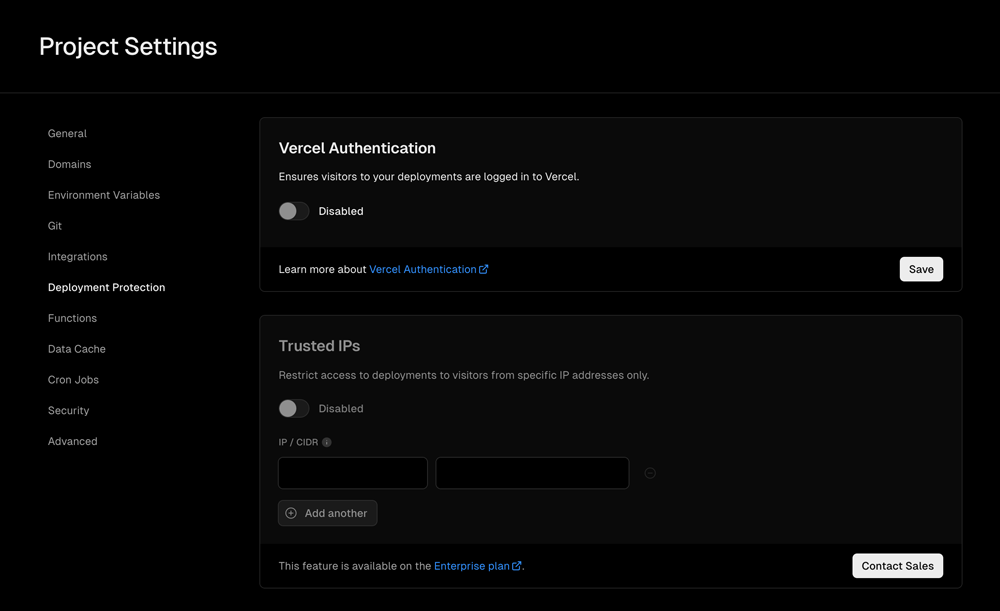
Vercel Authenticationを無効にすると、200が返ってくるようになります。
Response { [Symbol(realm)]: null, [Symbol(state)]: { aborted: false, rangeRequested: false, timingAllowPassed: true, requestIncludesCredentials: true, type: 'default', status: 200, timingInfo: { startTime: 49.69470798969269, redirectStartTime: 0, redirectEndTime: 0, postRedirectStartTime: 49.69470798969269, finalServiceWorkerStartTime: 0, finalNetworkResponseStartTime: 0, finalNetworkRequestStartTime: 0, endTime: 0, encodedBodySize: 0, decodedBodySize: 0, finalConnectionTimingInfo: null }, cacheState: '', statusText: 'OK', headersList: HeadersList { cookies: null, [Symbol(headers map)]: [Map], [Symbol(headers map sorted)]: null }, urlList: [ URL {} ], body: { stream: undefined } }, [Symbol(headers)]: HeadersList { cookies: null, [Symbol(headers map)]: Map(17) { 'access-control-allow-headers' => [Object], 'access-control-allow-methods' => [Object], 'access-control-allow-origin' => [Object], 'cache-control' => [Object], 'connection' => [Object], 'content-encoding' => [Object], 'content-type' => [Object], 'date' => [Object], 'server' => [Object], 'strict-transport-security' => [Object], 'vary' => [Object], 'x-matched-path' => [Object], 'x-robots-tag' => [Object], 'x-vercel-cache' => [Object], 'x-vercel-execution-region' => [Object], 'x-vercel-id' => [Object], 'transfer-encoding' => [Object] }, [Symbol(headers map sorted)]: null } }
デフォルトでは有効になっているので、こういう使い方をしたい場合は無効にしましょう。
僕の場合は、Page Routerのブランチをプロダクションブランチに設定していたため、App Routerで401が返ってくるという現象だと思いこみ、デバッグに時間が掛かってしまいました。
よくよく考えると、初めにNext.jsの問題なのか、Vercelの問題なのか切り分けられればよかったですね。