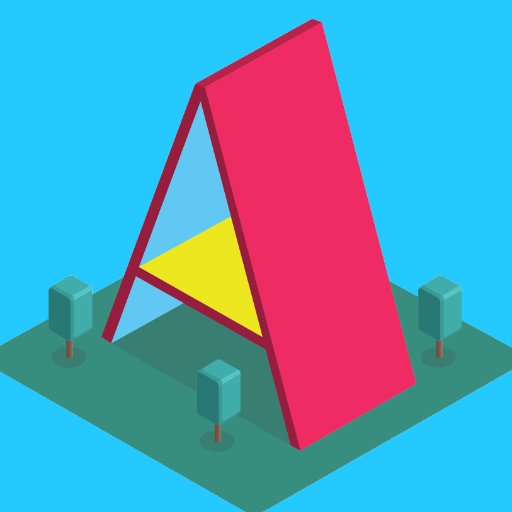
A-Frameは内部でThree.jsを使っているので、
Three.Material.colorWriteをfalseにすることで、実現できます。
threejs.org
.colorWrite : Boolean
Whether to render the material's color. This can be used in conjunction with a mesh's renderOrder property to create invisible objects that occlude other objects. Default is true.
https://threejs.org/docs/index.html#api/en/materials/Material.colorWrite より引用
マテリアルの色をレンダリングするかどうか。これをメッシュのrenderOrderプロパティと組み合わせて使用すると、他のオブジェクトを遮る非表示のオブジェクトを作成できます。デフォルトはtrueです。
Google翻訳にて翻訳
百聞は一件にしかずなので試してみましょう。
DEMO
<a-scene vr-mode-ui="enabled: false" > <a-plane plane color="blue" width="99" height="1.2" position="0 -1 -5" ></a-plane> <a-box mask color="red" position="0 -1 -6" rotation="0 45 0" width="1.2" height="1.2" depth="1.2" ></a-box> </a-scene>
こんな感じで、planeとboxを置くと、
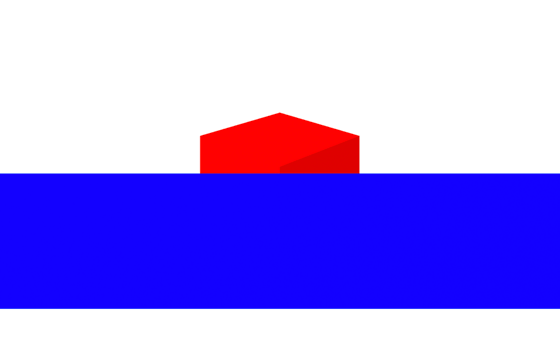
planeの裏にboxを配置できます。
planeのMaterial.colorWriteをfalseにしてみましょう。
<script> AFRAME.registerComponent('plane', { init: function () { const material = this.el.getObject3D('mesh').material; material.colorWrite = false; console.log(material); } }); </script> <a-scene vr-mode-ui="enabled: false" > <a-plane plane color="blue" width="99" height="1.2" position="0 -1 -5" ></a-plane> <a-box color="red" position="0 -1 -6" rotation="0 45 0" width="1.2" height="1.2" depth="1.2" ></a-box> </a-scene>
すると、
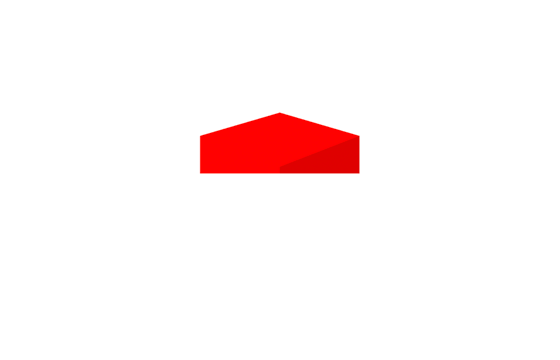
という感じで、planの色は消えるものの、boxは隠れたままです。
一点注意事項としては、マスクとして使いたい要素(今回だとplane)を先にレンダリングする必要があること。
<a-scene vr-mode-ui="enabled: false" > <a-box color="red" position="0 -1 -6" rotation="0 45 0" width="1.2" height="1.2" depth="1.2" ></a-box> <a-plane plane color="blue" width="99" height="1.2" position="0 -1 -5" ></a-plane> </a-scene>
という感じで、レンダリングの順番を入れ替えるとマスクが効かなくなります。。
マスクとして使いたい要素を先にレンダリングしましょう。
A-frameでマスクをかける方法がわかった。
— 君塚史高 (@ki_230) 2021年1月5日
隠したい部分をオブジェクトで隠して、そのオブジェクトのマテリアルのcolorWriteをfalseに設定すればOK。https://t.co/OjzTcG5LmF pic.twitter.com/EeqeA812Ex